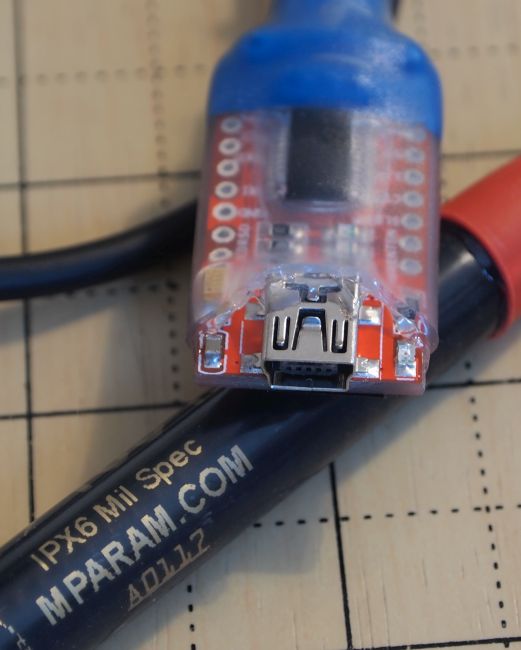USB-K4Y Compatible Cable
Many users prefer to use the Software from RT Systems as it is much more feature rich, intuitive, and not prone to driver conflicts.
This aftermarket cable works with proprietary software from RT Systems. It does not work with the OEM Software from the manufacturers or CHIRP. (Colors may vary).
Software can be purchased online and downloaded from RT Systems without the cable, so if you have this cable, you do not need to wait for an international shipment in the mail.
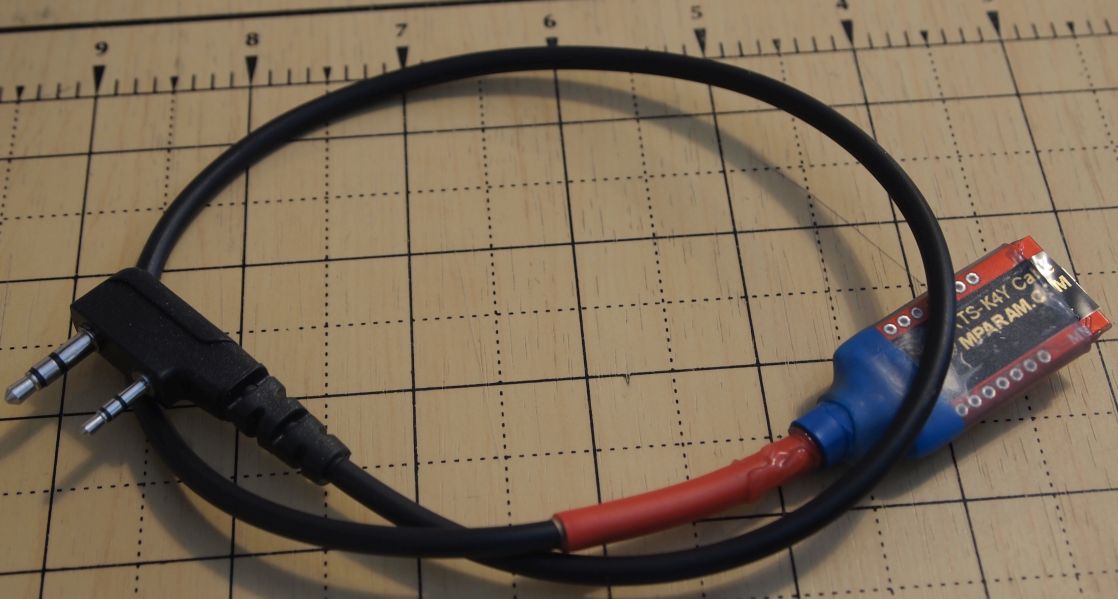

FAQ:
Q: Do I need to purchase the software to use with this cable?
A: Yes, the software is available for immediate download from RT Systems website
Q: Does this RT Systems software work with all the radios you sell?
A: No. To see which software
the K4Y cable works with, go to the website, then select your brand from the menu on the left, then see if you radio model is supported. If it is listed, then click on the model number and it will then tell you which cable is used.
Q: Why do I have to buy software, I thought there was free software?
A: If you want free software, you can use the OEM software that comes with the radio, it is free and made available for download subsequent to the purchase of your radio. There is also open source CHIRP software available, which supports some of the models we list. For a list of radios that CHIRP suppports you can look here.
Q: Why would I want to pay for software and a proprietary cable when I can get software for free?
A: The Chinese software is lacking in features. For example, you cannot import your frequency files from a spreadsheet, nor can you create a .csv file by exporting.
You can do this in CHIRP, but CHIRP has a learning curve which can be steep if you are new to the world of programming radios. If you don't know when or why you'd use a tone code, what the difference is between Wide or Narrow band or VFO and memory channel mode, and when to use them, or when and how to calculate an offset CHIRP can be difficult to master. Asking for help on fundamental issues their support forum does not seem to be graciously received by the one or two cranky site admin's who apparently get pretty exasperated by the never ending stream of questions from new users that just bought a Baofeng off eBay and can't seem to get much further than turning the radio on before they get desperate for help.
Q: Is the OEM cable free, or does it come with the radio?
A: The OEM cable, often called the "Prolific" cable, is not free and not included with the purchase of a radio. The exception to this is the TYT MD-390 which does not use a Prolific cable, and a cable is included with that radio and the drivers are included with the OEM Software.
Q: Does the OEM Cable work with CHIRP?
A: Yes, you can use the OEM (Prolific), or FTDI with CHIRP.
Q: Do the K4Y cables work with the OEM Software (or CHIRP)?
A: No, unfortunately RT Systems reversed the data polarity pinouts on their cables. If you're handy with soldering you could always find a 2 pin Kenwood style extension cord, and then use that to make yourself a reverse polarity adapter. However that type of extension cord costs more than the cheap OEM Prolific cables so it would hardly be worth it.
Q: I only have a MAC.
A: We do not have first hand experience with programming using a MAC. The OEM software may run in your Windows emulator, however the TTL Serial to USB drivers for the Prolific chipset apparently cause problems.
Some users have told us that have been able to program radios that are supported by CHIRP from their MAC, and RT Systems seem to have MAC Compatible software. Some users have dusted off an old Windows XP Machine and dedicated that to programming their radios, or gone to a friend and asked them to program their radios. Old Windows Computers are like Youtube Reviews and Opinions: everyone has one.